Interactive Listening - DET

How to practice Interactive Listening in Lume Test?
Follow these steps to practice effectively.
1. Start to practice
Click the Start to practice button to start practicing Interactive Listening.
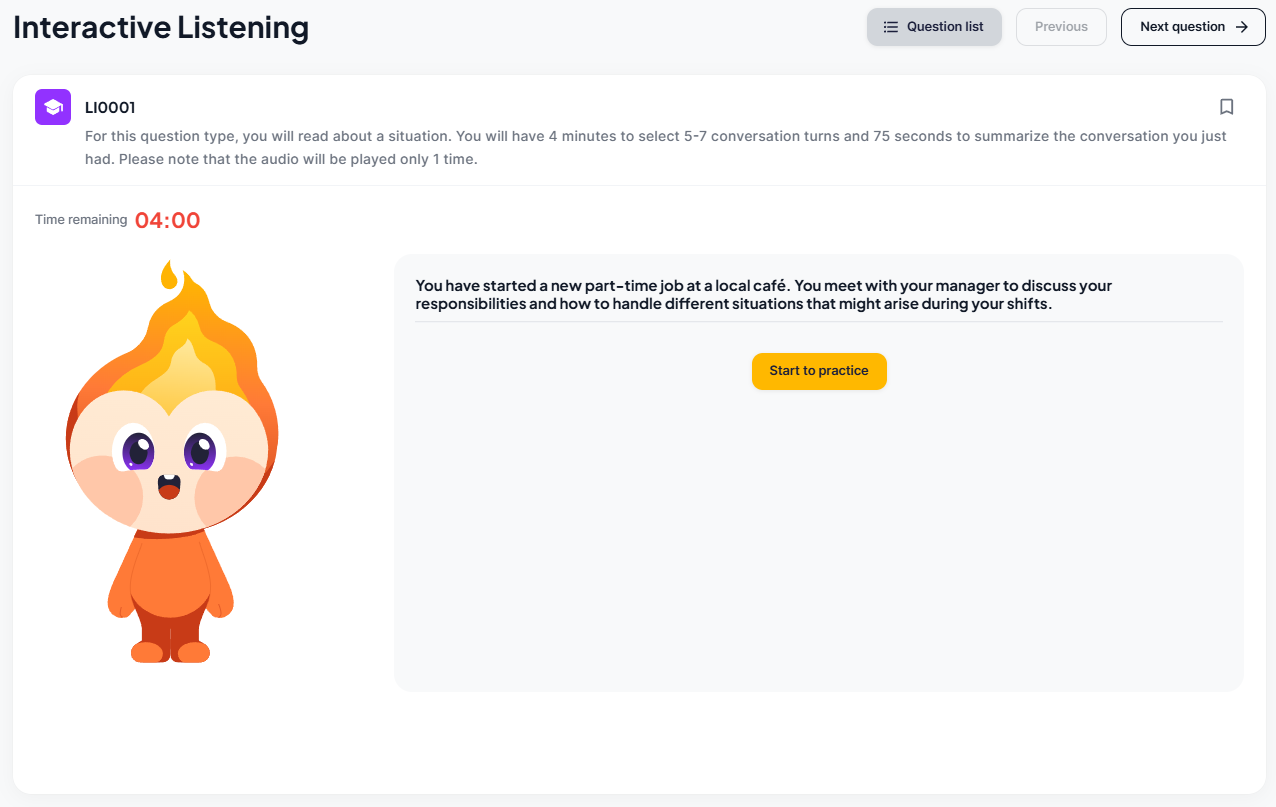
2. Select you answers in conversation section
Listen to the audio recording, select the appropriate options to reply, and click Next to proceed.
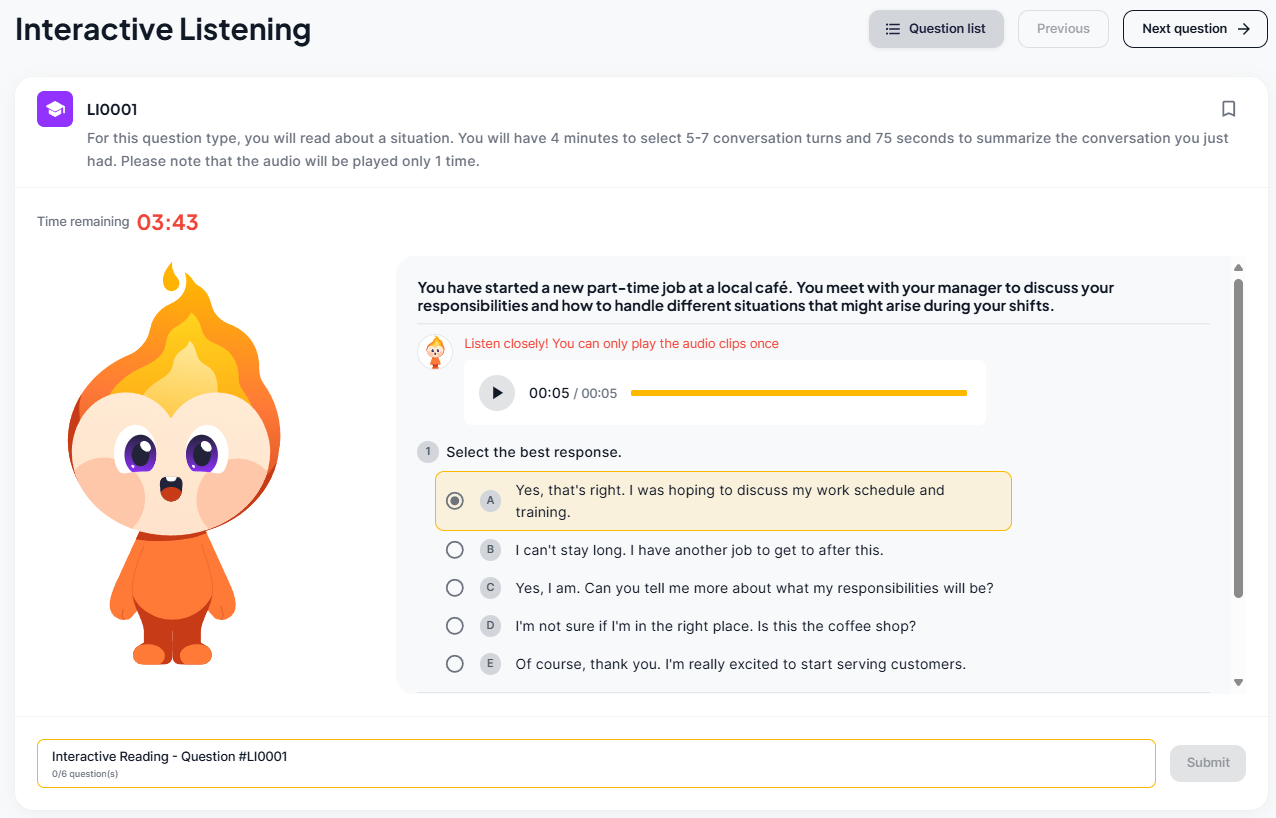
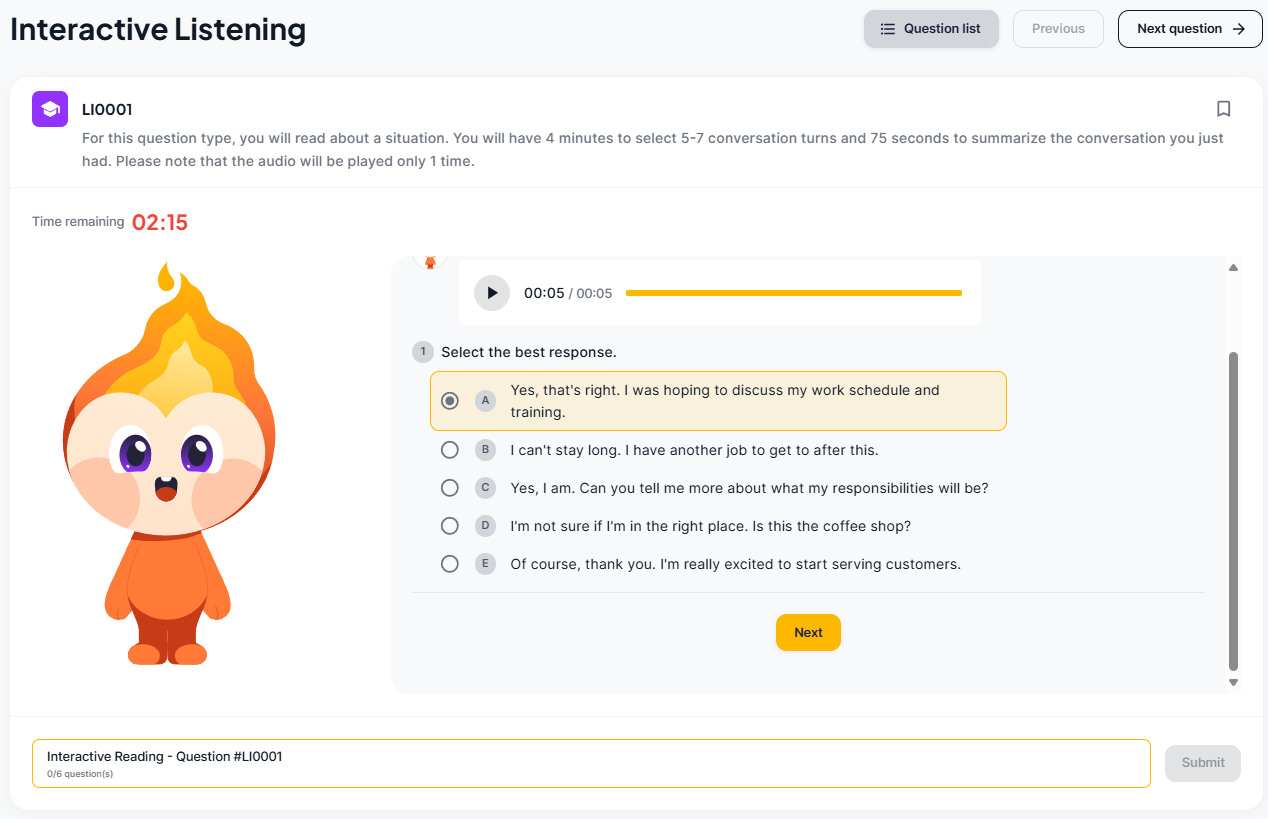
After completing the conversation section, click Next to proceed to the summary section.
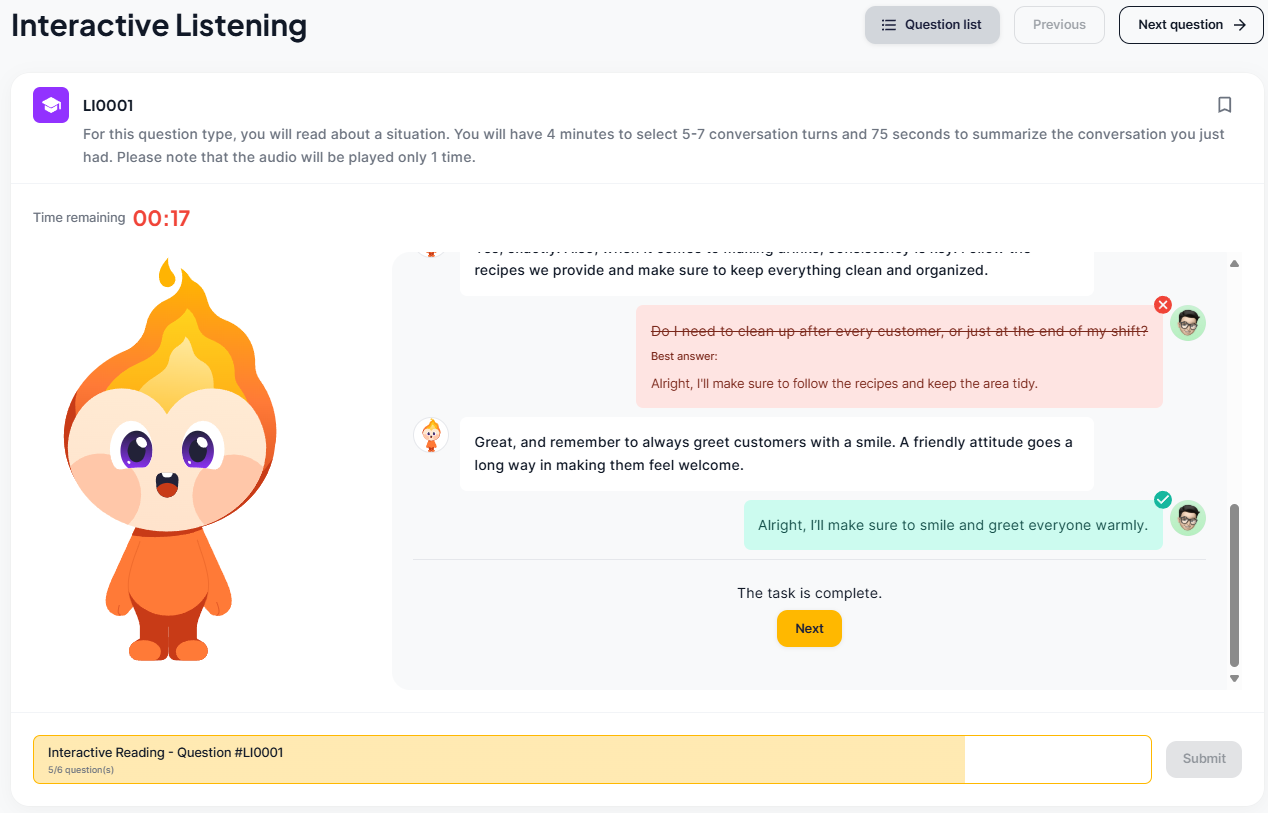
3. Write you answers in summary section
Write a concise summary of the conversation from the conversation section within 75 seconds. When you've completed your summary, select Submit to record your response.
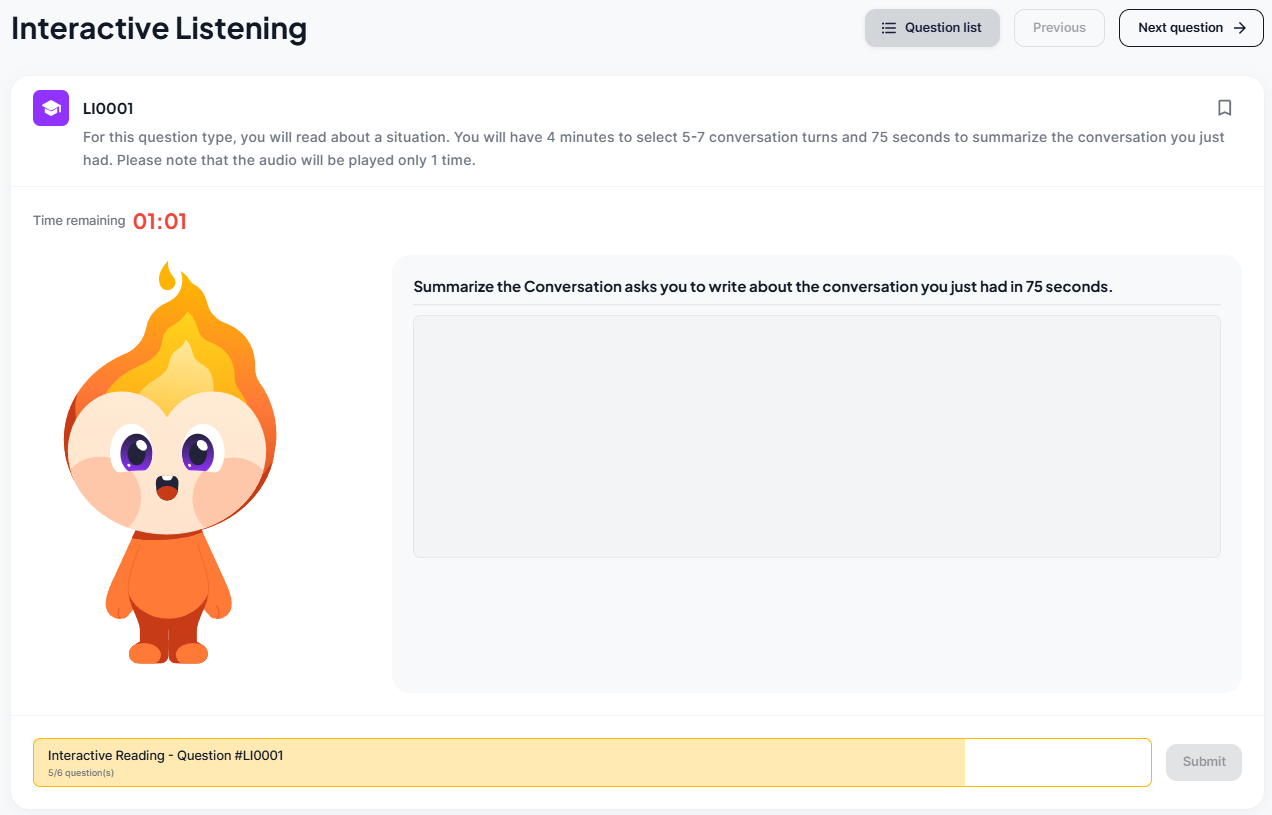
Where to view your scores?
You can view the date and time of each practice session, along with the frequency of practice and the score achieved. Simply click the eye 👁️ icon to see detailed score report.
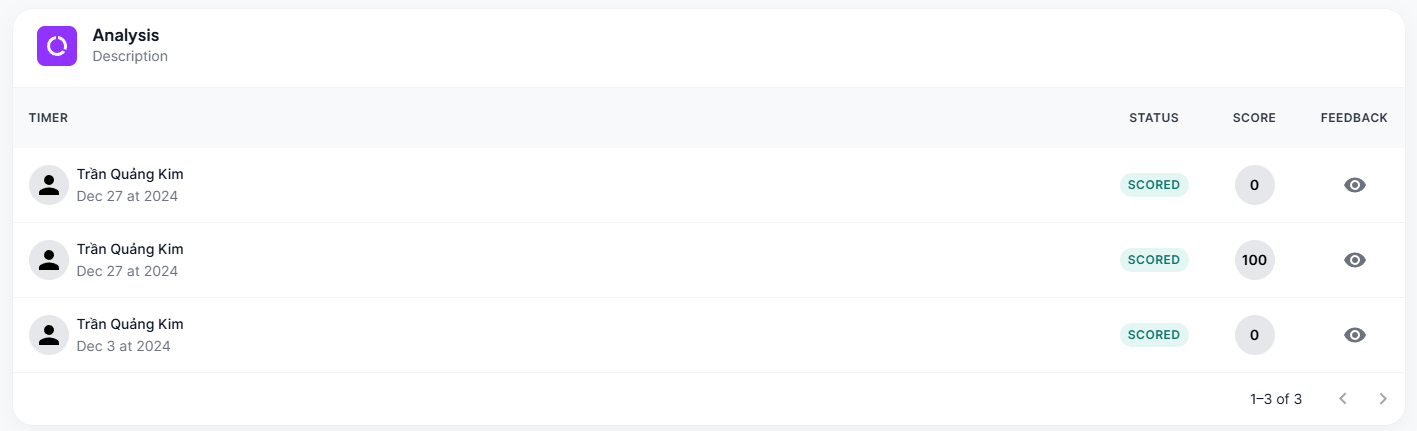
What do score details include?
Conversation section: shows the correct response for each question.
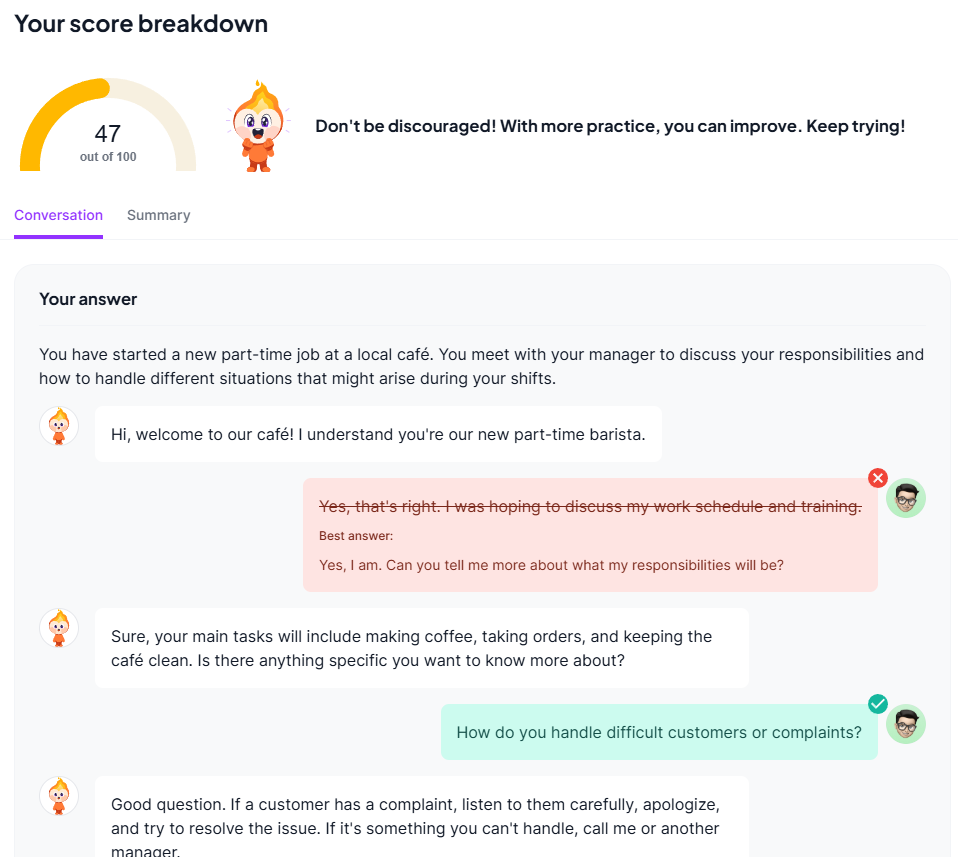
Summary section: displays your response along with analysis.
Feedback
Task relevance: evaluates how well the response focuses on the task, avoiding irrelevant details.
Addressed task: evaluates if the question is fully answered and relevant.
Feedback: here you can view feedback that explains the strengths and areas for improvement based on your answer.
Keywords
Green highlights indicate keywords.
Grammatical accuracy
Red highlights indicate spelling errors, identifying the mistakes made and proposing correct alternatives.
Yellow highlights indicate grammar errors in your response, providing suggestions for improvement.
Fluency
Assessment measures your written productivity within time constraints.
Suggests the ideal word count for achieving a high score.
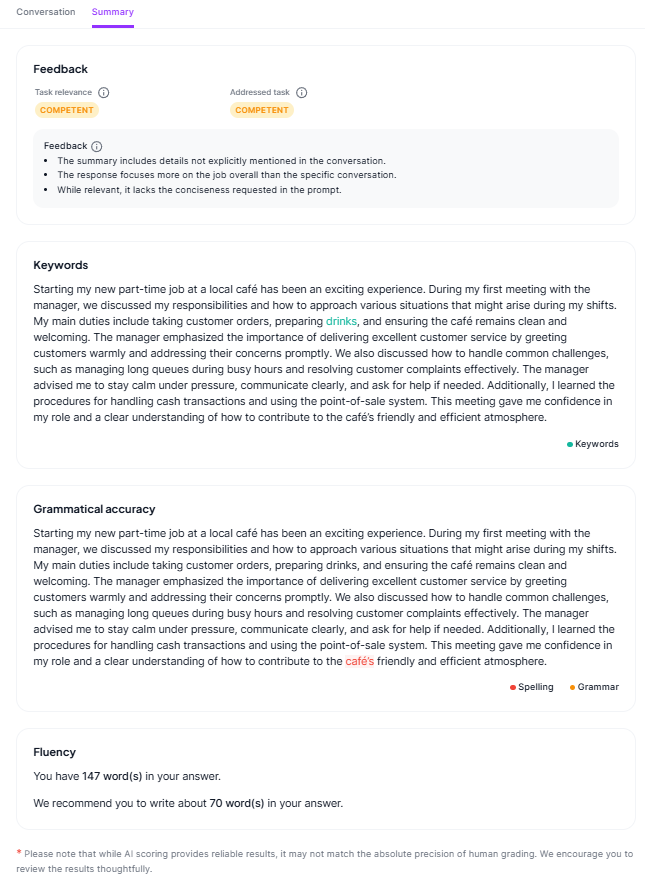
Related articles
- Select Missing Words - PTE Core
- Re-order Paragraphs - PTE Core
- Fill in the Blanks - PTE Core
- Write Email - PTE Core
- MC, Choose Multiple Answer - PTE Core
- R&W: Fill in the Blanks - PTE Core
- Describe Image - PTE Core
- Reading - Sentence Completion - IELTS Academic
- Reading - Matching Information - IELTS Academic
- Reading - Passage 2 - IELTS Academic
- Listening - Sentence Completion - IELTS Academic
- Listening - Plan/Map/Diagram Labelling - IELTS Academic
- Mixed Charts - IELTS Academic
- Table - IELTS Academic
- Bar Chart - IELTS Academic
%20(1).png)